overleaf template galleryLaTeX examples — Recent
Examples to help you learn how to use powerful LaTeX packages and techniques.
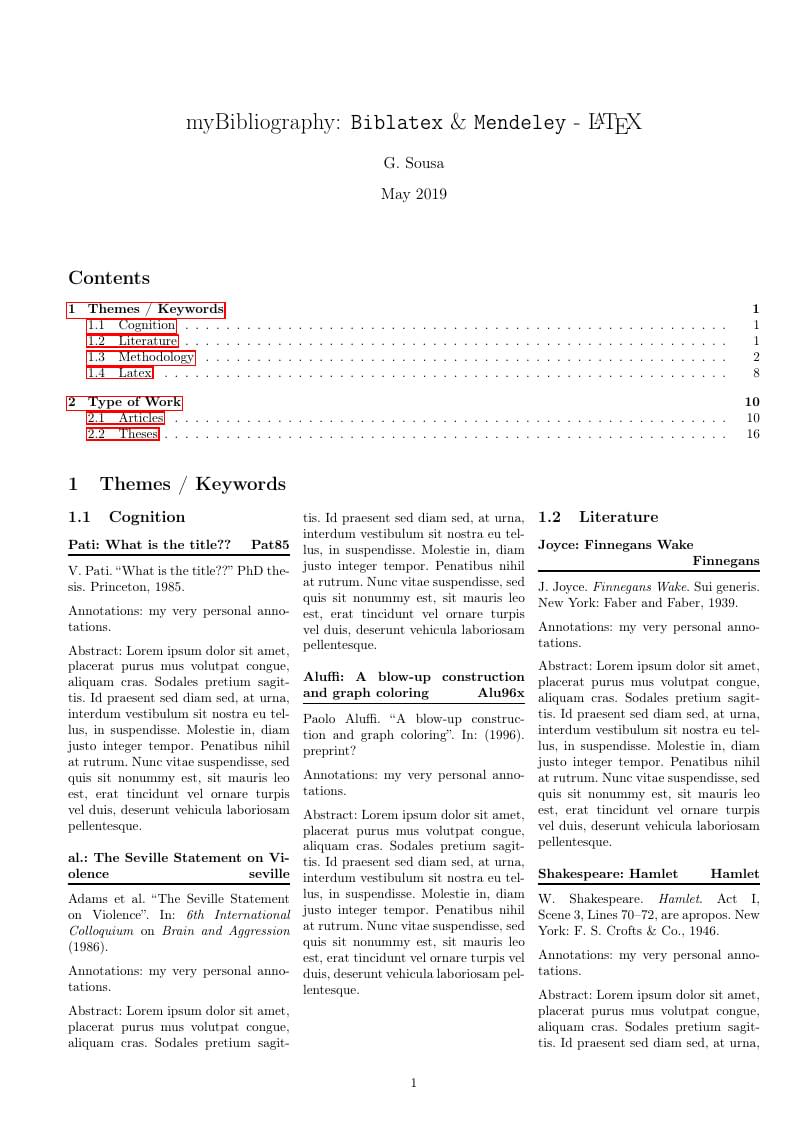
A template to produce a filtered bibliography using keywords, categories or tags.

This project typesets the source code documentation for 3 TeX engines: Knuth's TeX, e-TeX or pdfTeX—by default it typesets the source code for e-TeX. All .tex source files were extracted from the original WEB source code after processing via a Web2C-based workflow. To typeset the documentation for a particular engine, just uncomment the relevant line in main.tex and comment out the others.
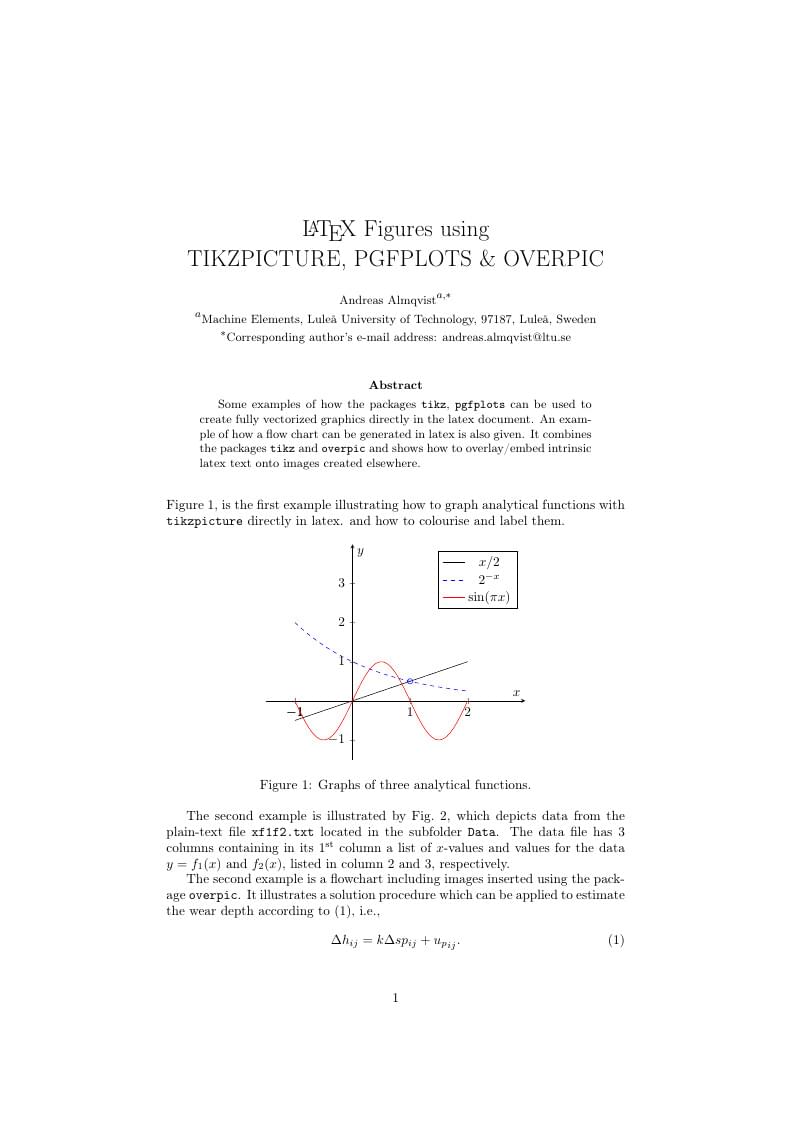
Some examples of how the packages tikz and pgfplots can be used to create fully vectorized graphics directly in the LaTeX document. An example of how a flowchart can be generated in LaTeX is also given. It combines the packages tikz and overpic and shows how to overlay/embed intrinsic LaTeX text onto images created elsewhere.
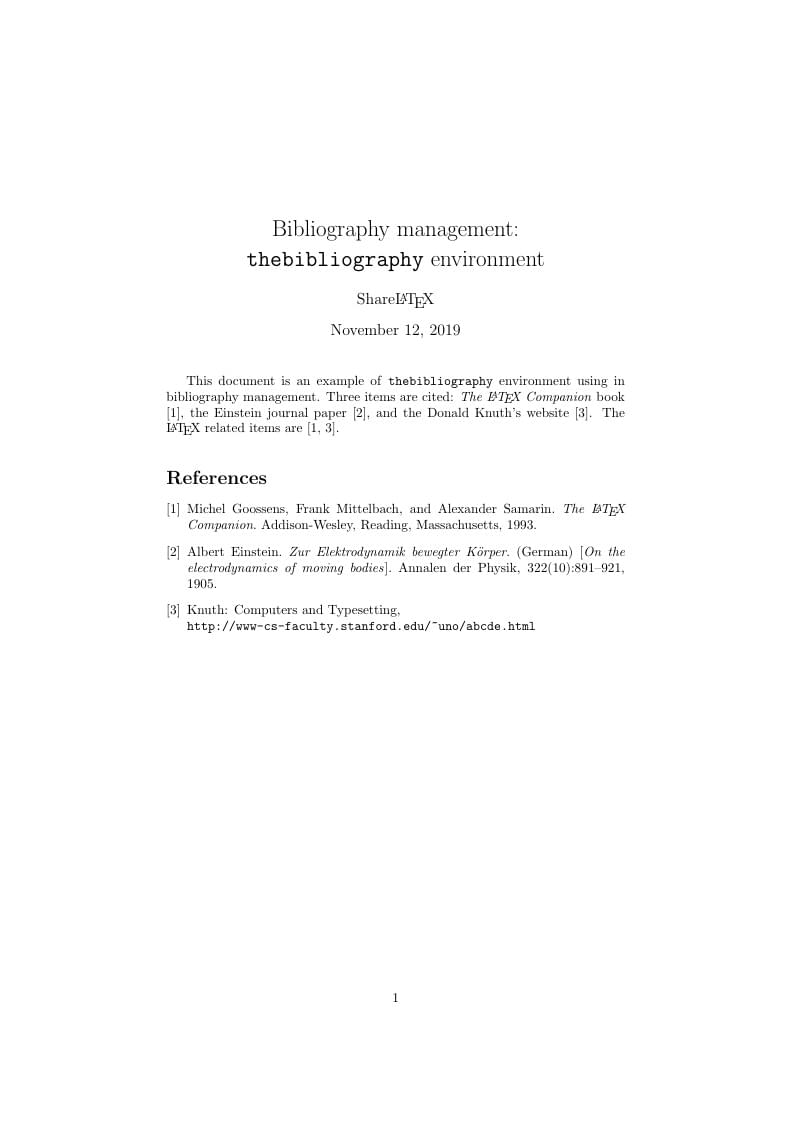
This document is an example showing how to use the thebibliography environment for bibliography management. This example was originally published on ShareLaTeX and subsequently moved to Overleaf in November 2019.

This is a very basic example using the notes2bib package to integrate notes into the bibliography. This example was originally published on ShareLaTeX and subsequently moved to Overleaf in November 2019.
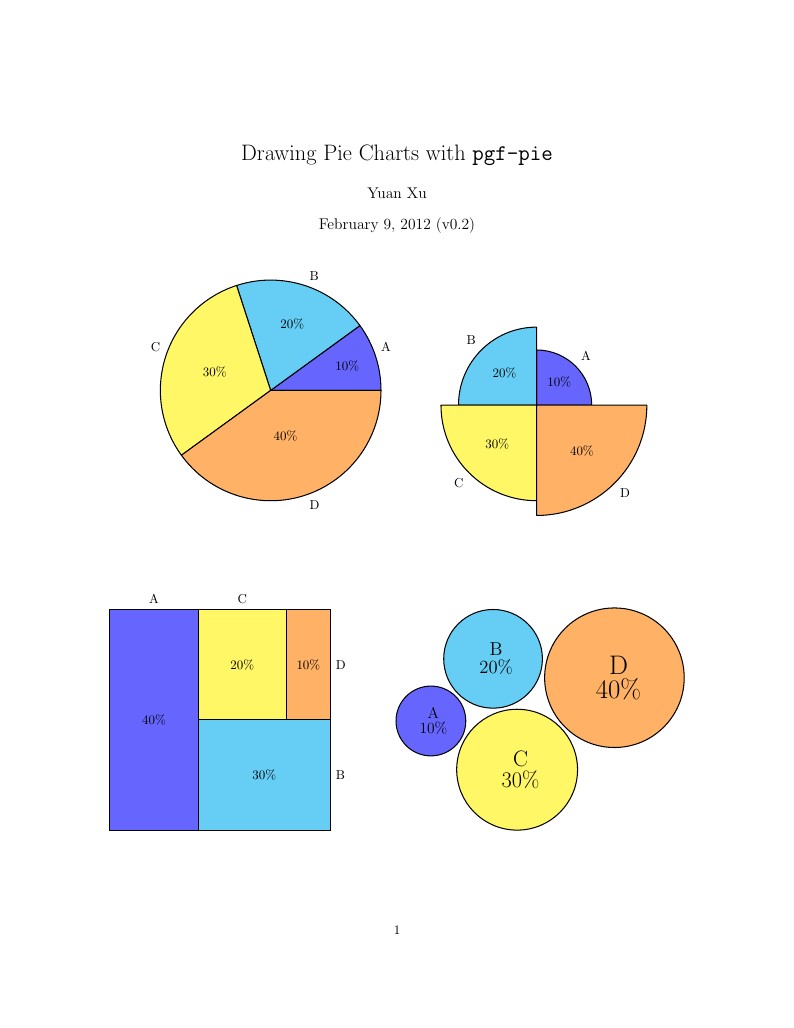
pgf-pie is a LaTeX package for drawing pie charts (and some interesting variants on pie charts) with the PGF/TikZ graphics package. The examples in this document are from the pgf-pie manual, version 0.2. The source code for pgf-pie is available at http://code.google.com/p/pgf-pie/.
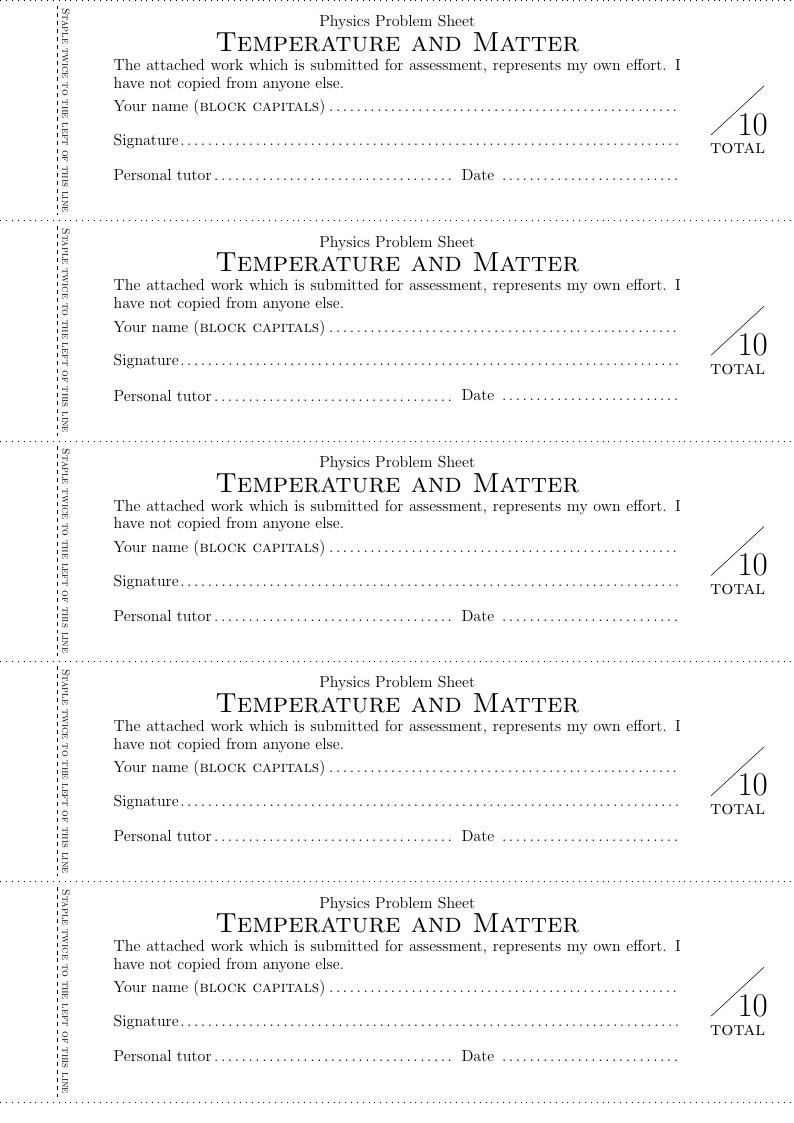
A simple submission slip designed to be attached to student work for marking. The source code is available on github. This is the release from 12th April 2014. This work is provided for use under the open source MIT license (MIT).
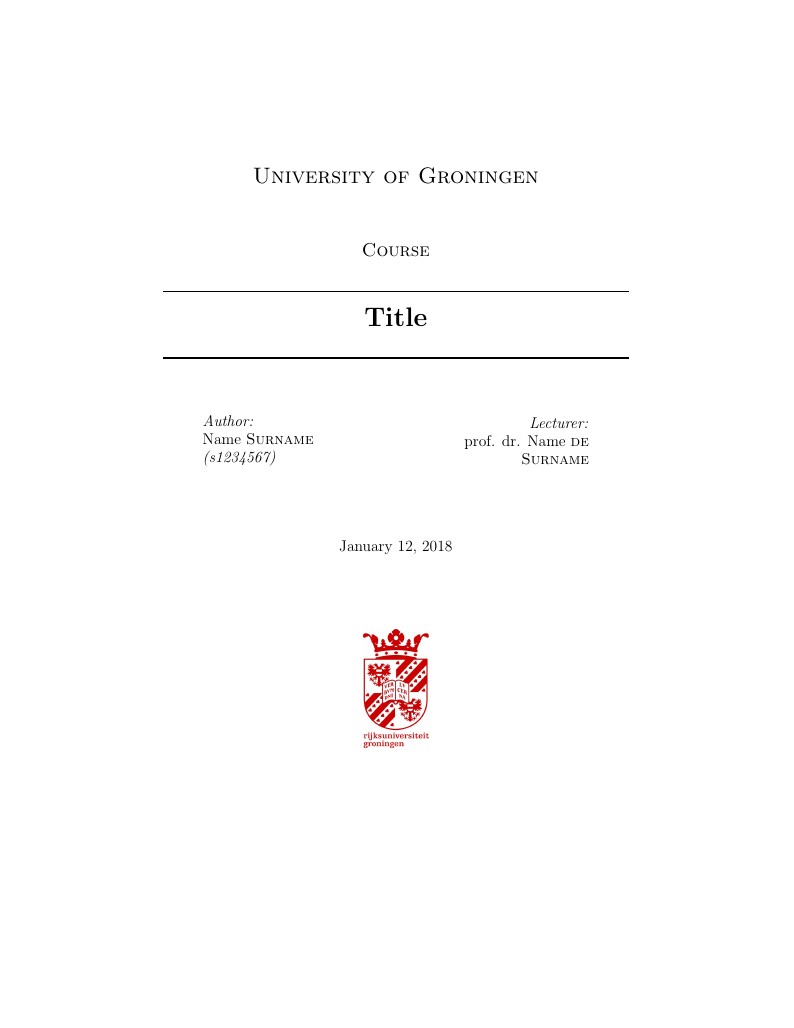
(most of the) remarks go to the original author. Thank you! :) University Assignment Title Page This template has been downloaded from: http://www.LaTeXTemplates.com Original author: WikiBooks
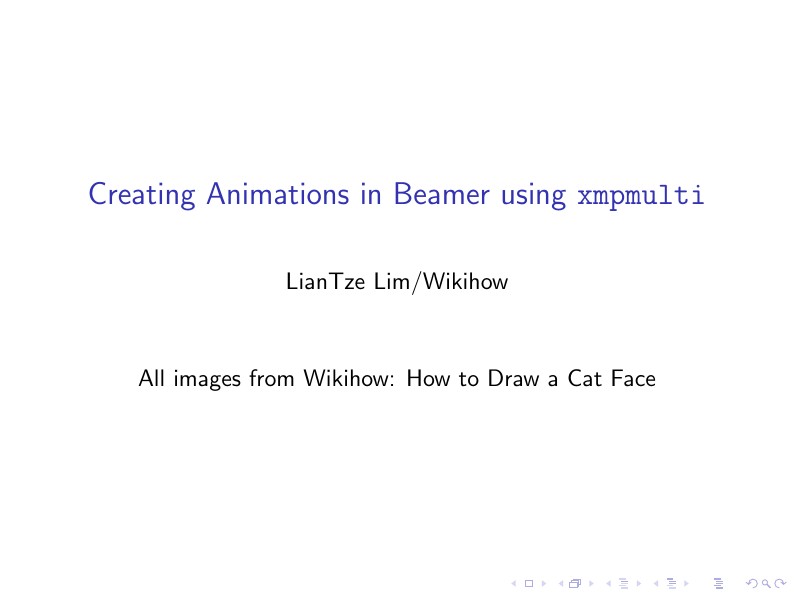
This is an example showing how you can create animations in Beamer using the xmpmulti package, and a series of images named <filename>-<order>.<format>.
\begin
Discover why over 25 million people worldwide trust Overleaf with their work.