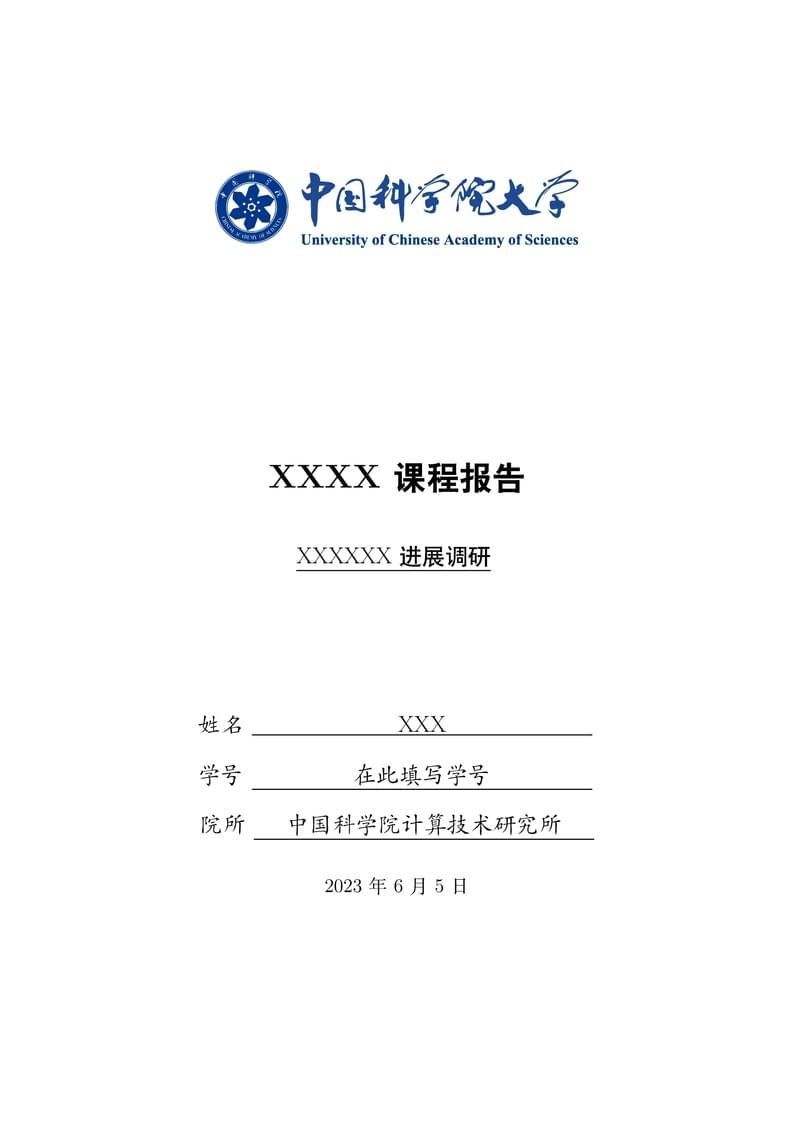
中国科学院大学课程论文模板
Author:
He Junwei
Last Updated:
3 yıl önce
License:
Creative Commons CC BY 4.0
Abstract:
一个简易的中国科学院大学(UCAS)通用课程论文模板。
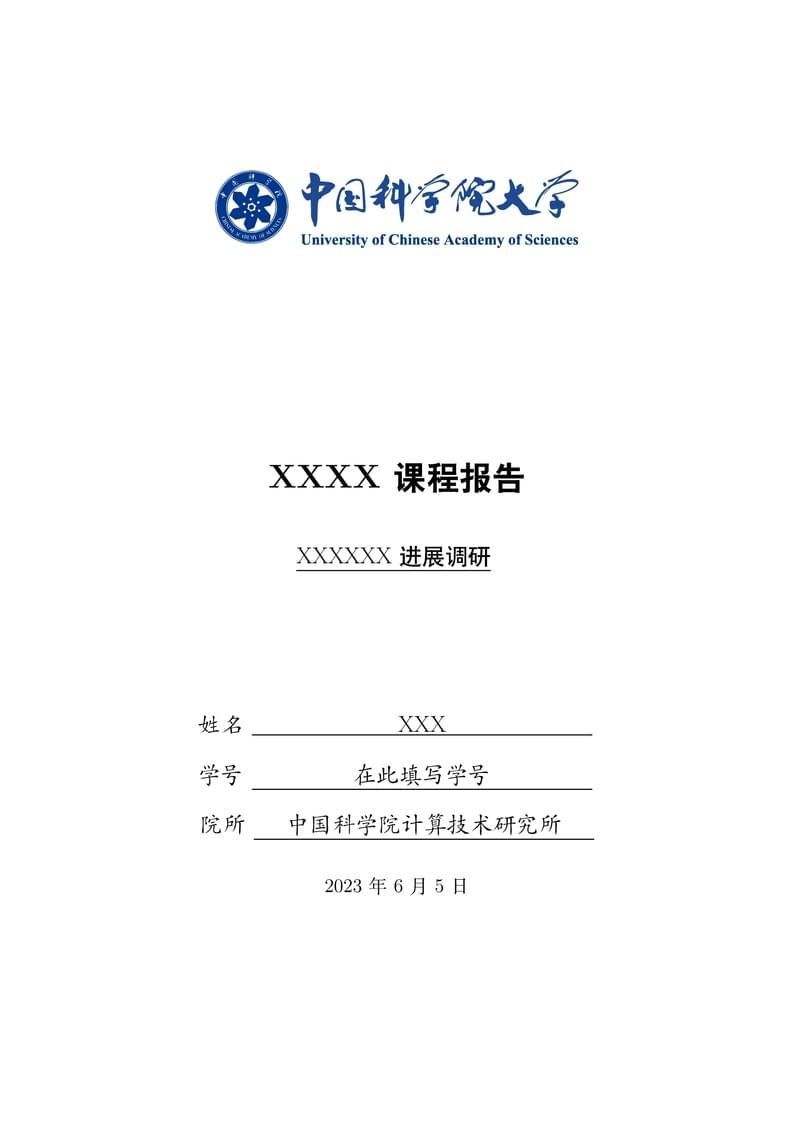
\begin
Discover why over 25 million people worldwide trust Overleaf with their work.
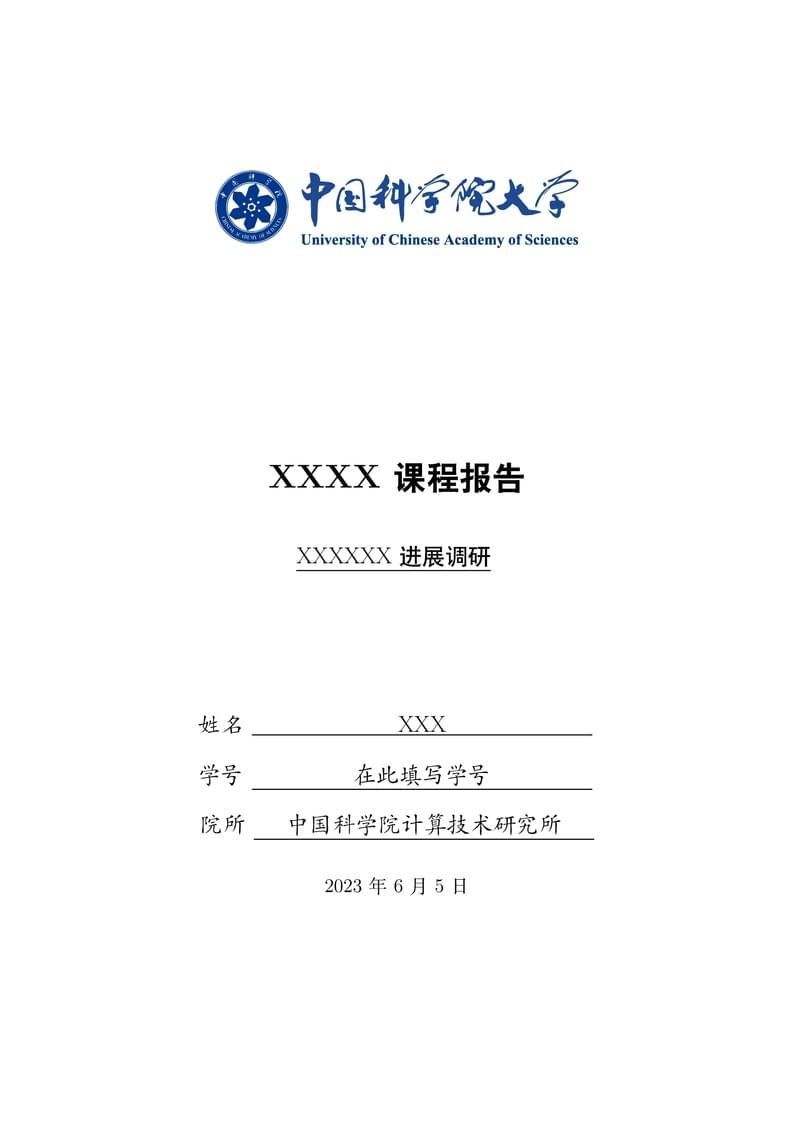
\begin
Discover why over 25 million people worldwide trust Overleaf with their work.
%!TeX program = xelatex
\documentclass[12pt,hyperref,a4paper,UTF8]{ctexart}
\usepackage{UCASReport}
%%-------------------------------正文开始---------------------------%%
\begin{document}
%%-----------------------封面--------------------%%
\cover
%%------------------摘要-------------%%
%\begin{abstract}
%
%在此填写摘要内容
%
%\end{abstract}
\thispagestyle{empty} % 首页不显示页码
%%--------------------------目录页------------------------%%
\newpage
\tableofcontents
%%------------------------正文页从这里开始-------------------%
\newpage
%%可选择这里也放一个标题
%\begin{center}
% \title{ \Huge \textbf{{标题}}}
%\end{center}
\section{模板说明}
本模板主要适用于一些课程的平时论文以及期末论文,默认页边距为2.5cm,中文宋体,英文Times New Roman,字号为12pt(小四)。
编译方式:\verb|xelatex -> bibtex -> xelatex*2|
默认模板文件由以下四部分组成:
\begin{itemize}
\item \texttt{main.tex} 主文件
\item \texttt{reference.bib} 参考文献,使用bibtex
\item \texttt{UCASReport.sty} 文档格式控制,包括一些基础的设置,如页眉、标题、姓名等
\item \texttt{figures} 放置图片的文件夹
\end{itemize}
第一次使用时需前往\texttt{UCASReport.sty} 对标题、姓名、学号、院所、页眉等进行设置,设置完后即可一劳永逸,封面logo亦可替换
默认带有封面页以及目录页,页码从目录页开始
\section{一些插入功能}
\subsection{插入公式}
行内公式$v-\varepsilon+\phi=2$。
插入行间公式如\autoref{Euler}:
\begin{equation}
v-\varepsilon+\phi=2
\label{Euler}
\end{equation}
\subsection{插入图片}
UCAS校徽如\autoref{UCAS}所示,注意这里使用了\verb|~\autoref{}|命令,也就是会自动生成“图”“式”等前缀,无需手动输入。
\begin{figure}[!htbp]
\centering
\includegraphics[width =.4\textwidth]{figures/ucas_logo.pdf}
\caption{中国科学院大学}
\label{UCAS}
\end{figure}
插入上面图片的代码:
\begin{verbatim}
\begin{figure}[!htbp]
\centering
\includegraphics[width =.4\textwidth]{figures/ucas_logo.pdf}
\caption{中国科学院大学}
\label{UCAS}
\end{figure}
\end{verbatim}
\subsection{插入文本框}
本模板定义了一个圆角灰底的文本框,使用简化命令\verb|\tbox{}|即可,如果你不喜欢,可以前往 \texttt{UCASReport.sty}对其进行修改。
\tbox{
这是一个圆角灰底的文本框
}
\subsection{插入表格}
本模板文件如\autoref{doc}所示。
\begin{table}[!htbp]
\centering
\begin{tabular}{l | l}
\hline
文件名 & 说明 \\
\hline
\texttt{main.tex} & 主文件 \\
\texttt{reference.bib} & 参考文献 \\
\texttt{UCASReport.sty} & 文档格式控制\\
\texttt{figures} & 图片文件夹 \\
\hline
\end{tabular}
\caption{本模板文件组成}
\label{doc}
\end{table}
%\section{定理环境}
%\begin{Theorem}
%\end{Theorem}
%
%\begin{Lemma}
%\end{Lemma}
%
%\begin{Corollary}
%\end{Corollary}
%
%\begin{Proposition}
%\end{Proposition}
%
%\begin{Definition}
%\end{Definition}
%
%\begin{Example}
%\end{Example}
%
%\begin{proof}
%\end{proof}
\subsection{插入参考文献}
直接使用\verb|\cite{}|即可。
例如:
\textit{ 此处引用了文献\cite{0Isaac}。此处引用了文献\cite{2016The}}
引用过的文献会自动出现在参考文献中。
\section{写在最后}
\subsection{发布地址}
\begin{itemize}
\item Github: \url{https://github.com/jweihe/UCAS_Latex_Template}
\item Overleaf: \url{https://www.overleaf.com/latex/templates/UCASke-cheng-lun-wen-mo-ban/bcwvxncqffkw}
\end{itemize}
%%----------- 参考文献 -------------------%%
%在reference.bib文件中填写参考文献,此处自动生成
\reference
\end{document}