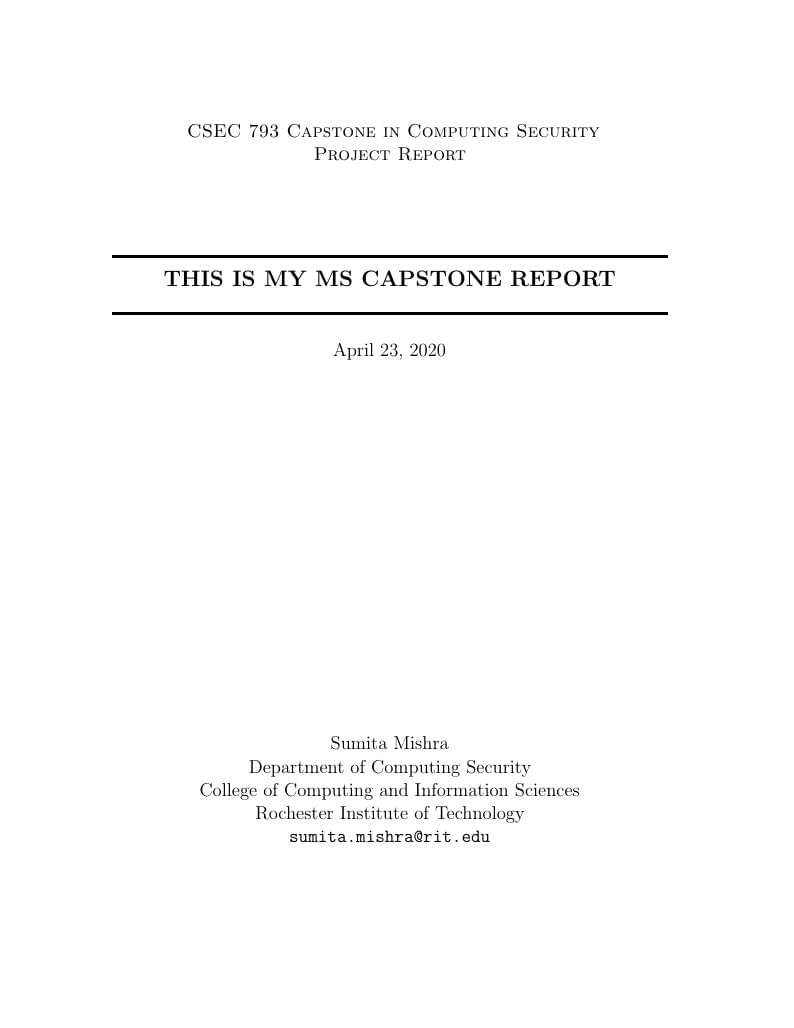
CSEC-793 Project Report Template
Author:
Sumita Mishra
Last Updated:
6 yıl önce
License:
LaTeX Project Public License 1.3c
Abstract:
Template for Capstone class
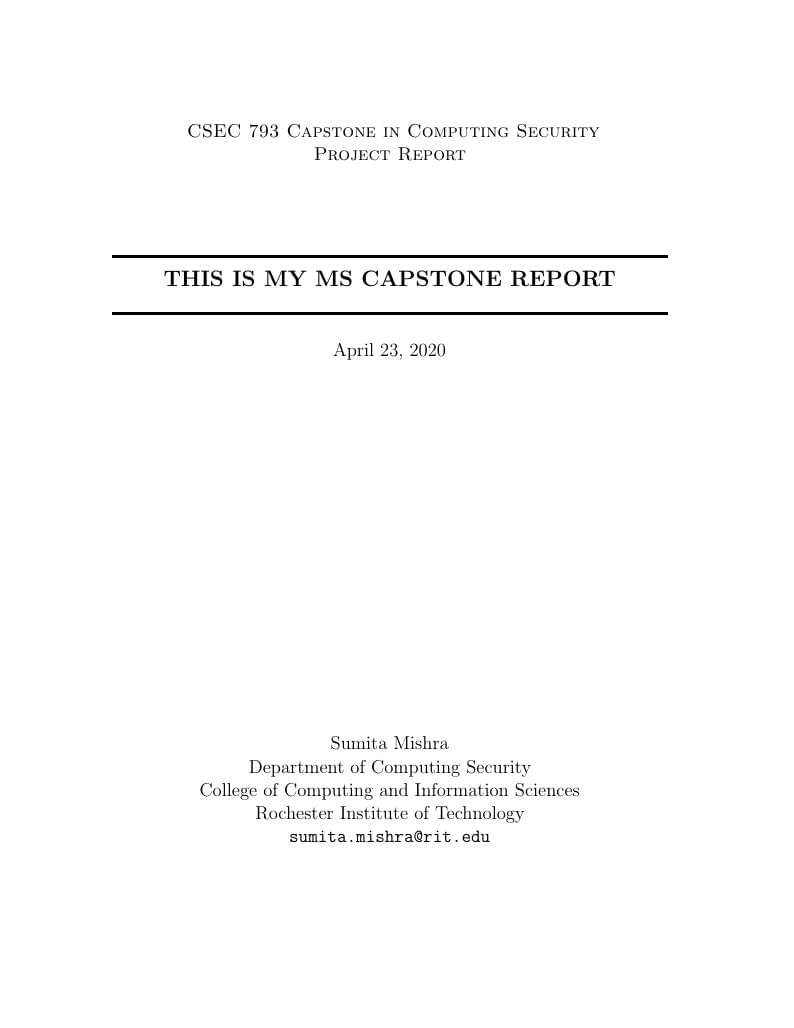
\begin
Discover why over 25 million people worldwide trust Overleaf with their work.
Template for Capstone class
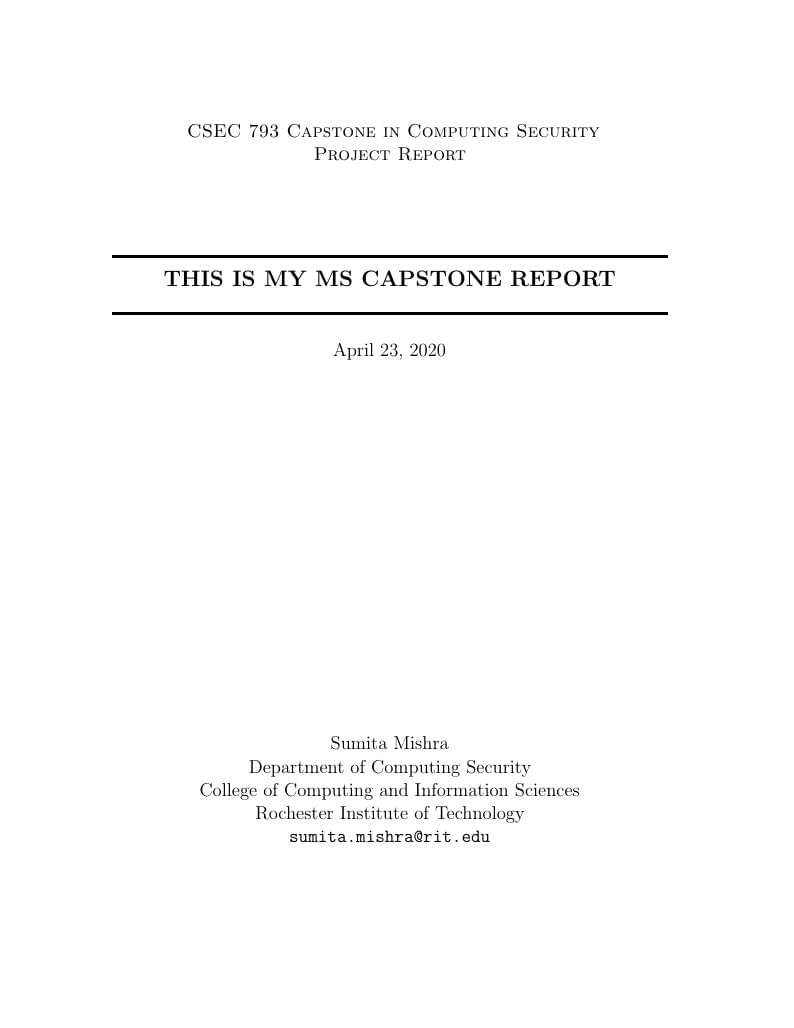
\begin
Discover why over 25 million people worldwide trust Overleaf with their work.
% define \title (only used by writelatex.com)
%\title{CSEC-793 Project Report_Blank}
%%%%%%%%%%%%%%%%%%%%%%%%%%%%%%%%%%%%%%%%%%%%%%%%%%%%%%%%%%%%%%%%%%%%%%
% LaTeX Template: Project Titlepage
%
% Source: http://www.howtotex.com
% Date: April 2011
%
% This is a title page template which be used for articles & reports.
%
% Feel free to distribute this example, but please keep the referral
% to howtotex.com
%
%%%%%%%%%%%%%%%%%%%%%%%%%%%%%%%%%%%%%%%%%%%%%%%%%%%%%%%%%%%%%%%%%%%%%%
% How to use writeLaTeX:
%
% You edit the source code here on the left, and the preview on the
% right shows you the result within a few seconds.
%
% Bookmark this page and share the URL with your co-authors. They can
% edit at the same time!
%
% You can upload figures, bibliographies, custom classes and
% styles using the files menu.
%
% If you're new to LaTeX, the wikibook is a great place to start:
% http://en.wikibooks.org/wiki/LaTeX
%
%%%%%%%%%%%%%%%%%%%%%%%%%%%%%%%%%%%%%%%%%%%%%%%%%%%%%%%%%%%%%%%%%%%%%%
%
% --------------------------------------------------------------------
% Preamble
% --------------------------------------------------------------------
\documentclass[ fontsize=11pt,twoside]{scrartcl} % KOMA
\usepackage[letterpaper,pdftex]{geometry} % A4paper margins
\setlength{\oddsidemargin}{5mm} % Remove 'twosided' indentation
\setlength{\evensidemargin}{5mm}
\usepackage[english]{babel}
\usepackage[protrusion=true,expansion=true]{microtype}
\usepackage{amsmath,amsfonts,amsthm,amssymb}
\usepackage{graphicx}
\usepackage{pseudocode}
\usepackage[latin1]{inputenc}
\usepackage{tikz}
\usetikzlibrary{shapes,arrows}
% --------------------------------------------------------------------
% Definitions (do not change this)
% --------------------------------------------------------------------
\newcommand{\HRule}[1]{\rule{\linewidth}{#1}} % Horizontal rule
\makeatletter % Title
\def\printtitle{%
{\centering \@title\par}}
\makeatother
\makeatletter % Author
\def\printauthor{%
{\centering \Large \@author}}
\makeatother
% --------------------------------------------------------------------
% Metadata (Change this)
% --------------------------------------------------------------------
\title{ \Large \textsc{ CSEC 793 Capstone in Computing Security \\
Project Report} % Subtitle
\\[2.0cm] % 2cm spacing
\HRule{2pt} \\ % Upper rule
\LARGE \textbf{\uppercase{This is my MS capstone report}} % Title
\HRule{2pt} \\ [0.5cm] % Lower rule + 0.5cm spacing
\Large \today % Todays date
}
\author{
Sumita Mishra\\
Department of Computing Security\\
College of Computing and Information Sciences \\
Rochester Institute of Technology\\
\texttt{sumita.mishra@rit.edu} \\
}
\begin{document}
% ------------------------------------------------------------------------------
% Maketitle
% ------------------------------------------------------------------------------
\thispagestyle{empty} % Remove page numbering on this page
\printtitle % Print the title data as defined above
\vfill
\printauthor % Print the author data as defined above
\newpage
% ------------------------------------------------------------------------------
% Begin document
% ------------------------------------------------------------------------------
\setcounter{page}{1} % Set page numbering to begin on this page
%%%%%%%%%%%%%%%
% %
% Main Contents %
% %
%%%%%%%%%%%%%%%
\input{abstract}
\input{introduction}
\input{literature_review}
\input{project_idea}
\input{project_implementation}
\input{project_testing}
\input{project_data_analysis}
\input{conclusion}
\input{acknowledgement}
\input{references}
% ------------------------------------------------------------------------------
% End document
% ------------------------------------------------------------------------------
\end{document}